在javascript中,selectedIndex属性可用于设置选择框(select)元素的值;selectedIndex属性在下拉列表中设置或返回选定值的索引。
JavaScript的selectedIndex属性
selectedIndex属性可设置或返回下拉列表中被选选项的索引号。
语法:
设置selectedIndex 属性:
selectObject.selectedIndex = number
返回selectedIndex 属性:
selectObject.selectedIndex
注意:整数(integer number)用于值位置的索引。
示例1:选择索引号
<!DOCtype html> <HTML> <head> <meta charset="utf-8"> </head> <body> <h2>使用selectedIndex属性</h2> <select id="mySelect"> <option>football</option> <option>Basketball</option> <option>Hockey</option> <option>Swiming</option> </select> <p>单击按钮,以选择索引为“2”的选项元素。</p> <button onclick="myfunction()">选择</button> <script> function myFunction() { document.getElementById("mySelect").selectedIndex = "2"; } </script> </body> </html>
示例2:
<!DOCTYPE html>
<html>
<head>
<meta charset="utf-8">
</head>
<body>
<h2>使用selectedIndex属性</h2>
<select id="mySelect">
<option>football</option>
<option>Basketball</option>
<option>Hockey</option>
<option>Swiming</option>
</select>
<p>单击按钮,取消选择选项。</p>
<button onclick="myFunction()">选择</button>
<script>
function myFunction() {
document.getElementById(
"mySelect").selectedIndex = "-1";
}
</script>
</body>
</html>上例中,选择框设置selectedIndex =“ - 1”; 它将取消选择所选框的所有元素。
示例3:如果未选择任何元素,则此属性返回-1。
<!DOCTYPE html> <html> <head> <meta charset="utf-8"> </head> <body> <h2>使用selectedIndex属性</h2> <select id="mySelect"> <option>football</option> <option>Basketball</option> <option>Hockey</option> <option>Swiming</option> </select> <p>单击按钮,取消选择选项。</p> <button onclick="myFunction()">选择</button> <script> //Here we delselect all the options function myFunction() { document.getElementById( "mySelect").selectedIndex = "-1"; } function yourFunction() { var x = document.getElementById( "mySelect").selectedIndex; document.getElementById( "demo").innerHTML = x; } </script> <button type="button" onclick="yourFunction()"> 显示索引</button> <p id="demo"></p> </body> </html>
大家预览看下吧。




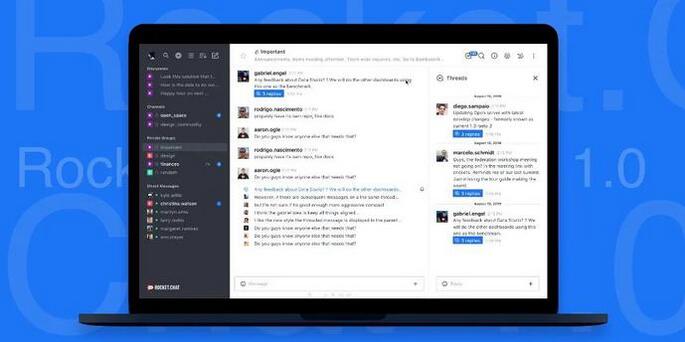
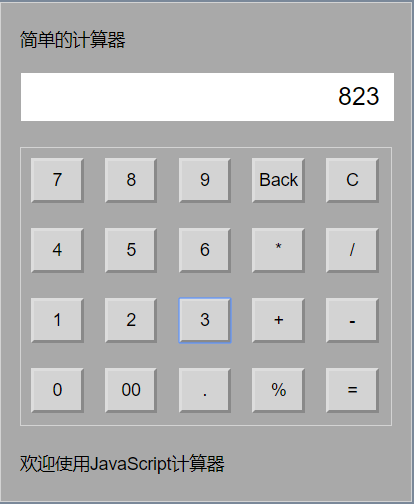


网友评论文明上网理性发言 已有0人参与
发表评论: