
分享一个使用JavaScript Canvas的应用:刮刮乐小游戏,废话不多说,直接上代码:
<!DOCtype html> <HTML lang="en"> <head> <meta charset="UTF-8"> <meta http-eqUIv="X-UA-Compatible" content="ie=Edge"> <meta name="vIEwport" content="width=device-width, initial-scale=1.0"> <title>canvas实现刮刮乐 - Web前端之家www.jiangweishan.com</title> <style> .ggk { width: 200px; height: 100px; border: 1px solid #000; margin: 20px auto; color: red; position: relative; } .ggk span { position: absolute; width: 100%; height: 100%; text-align: center; font-size: 50px; line-height: 100px; } #canvas { position: absolute; left: 0; top: 0; } </style> </head> <body> <div class="ggk"> <span id="span">200元</span> <canvas id="canvas"></canvas> </div> <script> var canvas = document.getElementById("canvas") init() function init() { canvas.width = 200; canvas.height = 100; var ctx = canvas.getContext("2d") // 覆盖一层灰色 ctx.save(); ctx.fillStyle = 'rgb(100,100,100)' ctx.fillRect(0, 0, 200, 100) draw(ctx) PRo() } // 随机内容 function pro() { var span = document.getElementById("span") var arr = ["100元", '谢谢惠顾', '200元', '谢谢惠顾', '谢谢惠顾', '谢谢惠顾', '500万', '谢谢惠顾'] var num = Math.floor(Math.ranDOM() * (arr.length - 1)) var text = arr[num] span.innerHTML = text } function draw(ctx){ // 点下事件 canvas.onmousedown = function(e){ // 移动事件 var downX= e.offsetX var downY= e.offsetY ctx.beginPath() // ctx.globalCompositeOperation = 'destination-out' ctx.lineWidth = 10; ctx.moveTo(downX,downY) canvas.onmouSEMove = function(e){ var x = e.offsetX var y = e.offsetY // ctx.lineTo(x,y) ctx.clearRect(x,y,20,20) ctx.stroke() } } // 鼠标弹起事件 canvas.onmouseup = function(){ canvas.onmousemove = null } } </script> </body> </html>





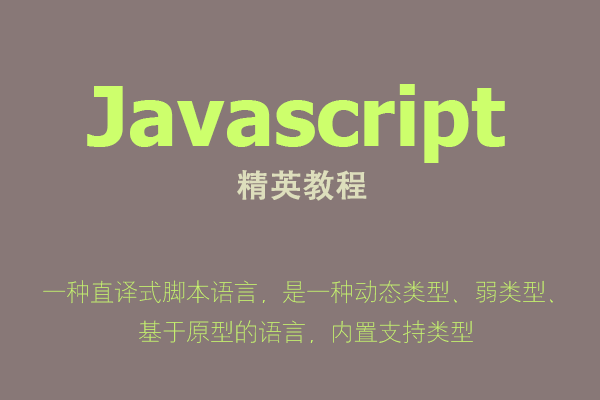
网友评论文明上网理性发言 已有0人参与
发表评论: