
JS生成随机码:javascript实现随机码的生成与校验。
由于获取事件源有两种写法,所以在此处都附上:
这个是直接用var去定义的。
<!DOCtype html> <HTML> <head> <meta charset="UTF-8"> <title>随机验证码校验</title> <style type="text/CSS"> #code{ width: 100px; height: 100px; background-color: #ddd; padding: 10px; line-height: 100px; text-align: center; font-size: 20px; color: red; /*font-weight: bold;*/ } </style> </head> <body> <div id="Code"></div> <input type="text" name="" id="newCode"> <input type="button" name="" id="Validate" value="验证"> <script type="text/JavaScript"> window.onload = function (){ var code; // 1.获取对应的标签 var codeDiv = document.getElementById("code"); var newCodeInput = document.getElementById("newCode"); var validate = document.getElementById("validate"); // 加载页面获取对应验证码 creatCode() // 1.获取min到max之间的整数 1~100 function ranDOM(max,min){ return Math.floor(Math.random()*(max-min)+min); } function creatCode(){ code = ""; // 设置长度 var codelenth = 4; var randomCode =[0,1,2,3,4,5,6,7,8,9,"A","B","C","D","E","F","G","H","I","J","K","L","M","N","O","P","Q","R","S","T","U","V","W","X","Y","Z"]; for(var i=0;i<codeLenth;i++){ // 设置随机范围36范围 var index = random(0,36); code += randomCode[index]; } codeDiv.innerHTML = code; } // 验证按钮校验 valiDate.onclick = function (){ // 获取输入用户的验证码 var newCode = newCodeInput.value.toUpperCase(); if (newCode === code){ // 验证成功 跳转对应的网址 window.location.href = "http://www.jiangweishan.com"; }else { // 验证失败 alert("验证失败,请重新输入") // 输入框置空 newCodeInput.value = ""; // 重新获取验证码 creatCode(); } } } </script> </body> </html>
这个是用function定义变量的:
<!DOCTYPE html> <html> <head> <meta charset="UTF-8"> <title>随机验证码校验</title> <style type="text/css"> #code{ width: 100px; height: 100px; background-color: #ddd; padding: 10px; line-height: 100px; text-align: center; font-size: 20px; color: red; /*font-weight: bold;*/ } </style> </head> <body> <div id="code"></div> <input type="text" name="" id="newCode"> <input type="button" name="" id="validate" value="验证"> <script type="text/Javascript"> window.onload = function (){ var code; // 1.获取对应的标签(获取事件源) function $(id){ return typeof id === "string"?document.getElementById(id):null; } // 加载页面获取对应验证码 creatCode() // 1.获取min到max之间的整数 1~100 function random(max,min){ return Math.floor(Math.random()*(max-min)+min); } function creatCode(){ code = ""; // 设置长度 var codeLenth = 4; var randomCode =[0,1,2,3,4,5,6,7,8,9,"A","B","C","D","E","F","G","H","I","J","K","L","M","N","O","P","Q","R","S","T","U","V","W","X","Y","Z"]; for(var i=0;i<codeLenth;i++){ // 设置随机范围36范围 var index = random(0,36); code += randomCode[index]; } $("code").innerHTML = code; } // 验证按钮校验 $("validate").onclick = function (){ // 获取输入用户的验证码 var newCode = $("newCode").value.toUpperCase(); if (newCode === code){ // 验证成功 跳转对应的网址 window.location.href = "HTTP://www.bAIdu.com"; }else { // 验证失败 alert("验证失败,请重新输入") // 输入框置空 $("newCode").value = ""; // 重新获取验证码 creatCode(); } } } </script> </body> </html>
试下吧。




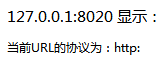

网友评论文明上网理性发言 已有0人参与
发表评论: