
<p>联系电话:<a :href="'tel:' + item.phone" rel="external nofollow" >{{item.phone}}</a></p>
<meta name="FORMat-detection" content="telephone=yes" />
2、在需要调起手机拨号功能的页面,写如下函数:
// 调用拨号功能 callPhone (phoneNumber) { window.location.href = 'tel://' + phoneNumber }
3、在需要调用的地方,调用此函数,传入对应的手机号码。


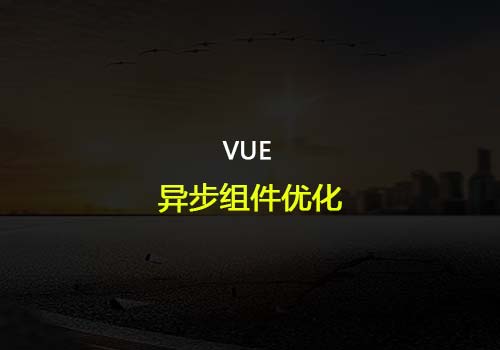

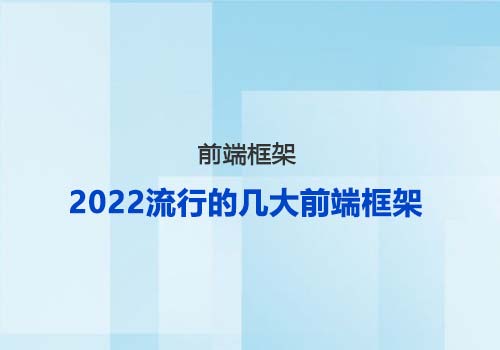

网友评论文明上网理性发言 已有0人参与
发表评论: