json字符串:
其中time代表时间段,status当职位1时代表可以使用,2时代表已过期,3时代表已选满。
通过循环遍历JSON字符串中的数据值。
for(var i in mcode.minfo){
mcode.minfo[i].time + mcode.minfo[i].status;
}
当前时间段为已过期或以选满时,鼠标移动到其当前时间段上时提示相应信息,鼠标移开取消提示。
当前时间段为橘黄色代表可以选择。
$.each($("#test span"),function(k,v){
if($(this).hasclass("unspan1")||$(this).hasClass("unspan2")){
$(this).hover(function(){
$(this).find("label").CSS({"display":"block"});
$(this).find("em").css({"display":"block"});
}, function(){
$(this).find("label").css({"display":"none"});
$(this).find("em").css({"display":"none"});
});
}
else{
$(this).click(function(){
$("#result").empty().html("您选择了:"+$(this).text());
});
}
});
拼接字符串,构建HTML结构。
for(var i in mcode.minfo){
if(mcode.minfo[i].status===2){
html+='<span class="unspan1 ';
}
else if(mcode.minfo[i].status===3){
html+='<span class="unspan2 ';
}
else{
html+='<span class=" ';
}
if((i+1)%3===0){
html+='" >';
}
else{
html+='mspan" >';
}
html+=mcode.minfo[i].time;
if(mcode.minfo[i].status===2){
html+='<label>已过期</label>';
}
else if(mcode.minfo[i].status===3){
html+='<label>已选满</label>';
}
if(mcode.minfo[i].status!==1){
html+='<em></em>';
}
html+="</span>";
}
css样式:
#test{ width: 430px; padding: 35px; border: 1px solid #666666;overflow: hidden; margin: 100px auto 0px;}
#test span{display:block; background: #FF6600; width:130px; height: 30px; line-height: 30px; text-align: center; float:left;
_display:inline; position:relative; margin-bottom: 15px; cursor: pointer;}
#test .mspan{margin-right: 20px;}
#test .unspan1{background: #D2E0E6; Cursor:default}
#test .unspan2{background: #ffCACa; cursor: default;}
#test label{position: absolute; left:25px; top:-18px; width: 60px; line-height: 20px; background: #F3F3F3;
padding:1px 10px; border:1px solid #CCCCCC;display: none;}
#test em{display: block;border-color: #F3F3F3 transparent transparent transparent;border-style: solid;border-width: 6px 6px 6px 6px;
padding: 0;width: 0;height: 0;
font-size: 0;line-height: 0;
position: absolute;left:58px; top:5px;display:none;
_border-top-color: #F3F3F3;_border-bottom-color: #F3F3F3;
_filter: Chroma( color = #F3F3F3);
}
#result{ margin: 10px auto 0px; text-align: center}
实例:
<!DOCtype html>
<html>
<head>
<title></title>
<metahttp-eqUIv="Content-Type" content="text/html; charset=UTF-8">
<script type="text/javascript" src="HTTP://demo.jb51.net/JSlib/JQuery/jQuery.js"></script>
<style type="text/css">
*{margin:0px;padding: 0px;}
#test{ width: 430px; padding: 35px; border: 1px solid #666666;overflow: hidden; margin: 100px auto 0px;}
#test span{display:block; background: #FF6600; width:130px; height: 30px; line-height: 30px; text-align: center; float:left; _display:inline; position:relative; margin-bottom: 15px; cursor: pointer;}
#test .mspan{margin-right: 20px;}
#test .unspan1{background: #D2E0E6; cursor:default}
#test .unspan2{background: #ffcaca; cursor: default;}
#test label{position: absolute; left:25px; top:-18px; width: 60px; line-height: 20px; background: #F3F3F3; padding:1px 10px; border:1px solid #CCCCCC;display: none;}
#test em{display: block;border-color: #F3F3F3 transparent transparent transparent;border-style: solid;border-width: 6px 6px 6px 6px;
padding: 0;width: 0;height: 0;
font-size: 0;line-height: 0;
position: absolute;left:58px; top:5px;display:none;
_border-top-color: #F3F3F3;_border-bottom-color: #F3F3F3;
_filter: chroma( color = #F3F3F3);
}
#result{ margin: 10px auto 0px; text-align: center}
</style>
</head>
<body>
<div id="test">
</div>
<div id="result"></div>
<script type="text/JavaScript">
var mcode = {
"minfo": [
{
"time": "9:00-10:00",
"status": 2
},
{
"time": "10:00-11:00",
"status": 1
},
{
"time": "11:00-12:00",
"status": 3
},
{
"time": "13:00-14:00",
"status": 1
},
{
"time": "14:00-15:00",
"status": 1
},
{
"time": "15:00-16:00",
"status": 1
},
{
"time": "16:00-17:00",
"status": 1
},
{
"time": "17:00-18:00",
"status": 1
}
]
};
var html = '';
for(var i in mcode.minfo){
if(mcode.minfo[i].status===2){
html+='<span class="unspan1 ';
}
else if(mcode.minfo[i].status===3){
html+='<span class="unspan2 ';
}
else{
html+='<span class=" ';
}
if((i+1)%3===0){
html+='" >';
}
else{
html+='mspan" >';
}
html+=mcode.minfo[i].time;
if(mcode.minfo[i].status===2){
html+='<label>已过期</label>';
}
else if(mcode.minfo[i].status===3){
html+='<label>已选满</label>';
}
if(mcode.minfo[i].status!==1){
html+='<em></em>';
}
html+="</span>";
}
$("#test").empty().html(html);
$.each($("#test span"),function(k,v){
if($(this).hasClass("unspan1")||$(this).hasClass("unspan2")){
$(this).hover(function(){
$(this).find("label").css({"display":"block"});
$(this).find("em").css({"display":"block"});
}, function(){
$(this).find("label").css({"display":"none"});
$(this).find("em").css({"display":"none"});
});
}
else{
$(this).click(function(){
$("#result").empty().html("您选择了:"+$(this).text());
});
}
});
</script>
</body>
</html>
复制代码 代码如下:
var mcode={"minfo":[{"time":"9:00-10:00","status":2},{"time":"10:00-11:00","status":1},{"time":"11:00-12:00","status":3},{"time":"13:00-14:00","status":1},{"time":"14:00-15:00","status":1},{"time":"15:00-16:00","status":1},{"time":"16:00-17:00","status":1},{"time":"17:00-18:00","status":1}]};
其中time代表时间段,status当职位1时代表可以使用,2时代表已过期,3时代表已选满。
通过循环遍历JSON字符串中的数据值。
复制代码 代码如下:
for(var i in mcode.minfo){
mcode.minfo[i].time + mcode.minfo[i].status;
}
当前时间段为已过期或以选满时,鼠标移动到其当前时间段上时提示相应信息,鼠标移开取消提示。
当前时间段为橘黄色代表可以选择。
复制代码 代码如下:
$.each($("#test span"),function(k,v){
if($(this).hasclass("unspan1")||$(this).hasClass("unspan2")){
$(this).hover(function(){
$(this).find("label").CSS({"display":"block"});
$(this).find("em").css({"display":"block"});
}, function(){
$(this).find("label").css({"display":"none"});
$(this).find("em").css({"display":"none"});
});
}
else{
$(this).click(function(){
$("#result").empty().html("您选择了:"+$(this).text());
});
}
});
拼接字符串,构建HTML结构。
复制代码 代码如下:
for(var i in mcode.minfo){
if(mcode.minfo[i].status===2){
html+='<span class="unspan1 ';
}
else if(mcode.minfo[i].status===3){
html+='<span class="unspan2 ';
}
else{
html+='<span class=" ';
}
if((i+1)%3===0){
html+='" >';
}
else{
html+='mspan" >';
}
html+=mcode.minfo[i].time;
if(mcode.minfo[i].status===2){
html+='<label>已过期</label>';
}
else if(mcode.minfo[i].status===3){
html+='<label>已选满</label>';
}
if(mcode.minfo[i].status!==1){
html+='<em></em>';
}
html+="</span>";
}
css样式:
复制代码 代码如下:
#test{ width: 430px; padding: 35px; border: 1px solid #666666;overflow: hidden; margin: 100px auto 0px;}
#test span{display:block; background: #FF6600; width:130px; height: 30px; line-height: 30px; text-align: center; float:left;
_display:inline; position:relative; margin-bottom: 15px; cursor: pointer;}
#test .mspan{margin-right: 20px;}
#test .unspan1{background: #D2E0E6; Cursor:default}
#test .unspan2{background: #ffCACa; cursor: default;}
#test label{position: absolute; left:25px; top:-18px; width: 60px; line-height: 20px; background: #F3F3F3;
padding:1px 10px; border:1px solid #CCCCCC;display: none;}
#test em{display: block;border-color: #F3F3F3 transparent transparent transparent;border-style: solid;border-width: 6px 6px 6px 6px;
padding: 0;width: 0;height: 0;
font-size: 0;line-height: 0;
position: absolute;left:58px; top:5px;display:none;
_border-top-color: #F3F3F3;_border-bottom-color: #F3F3F3;
_filter: Chroma( color = #F3F3F3);
}
#result{ margin: 10px auto 0px; text-align: center}
实例:
复制代码 代码如下:
<!DOCtype html>
<html>
<head>
<title></title>
<metahttp-eqUIv="Content-Type" content="text/html; charset=UTF-8">
<script type="text/javascript" src="HTTP://demo.jb51.net/JSlib/JQuery/jQuery.js"></script>
<style type="text/css">
*{margin:0px;padding: 0px;}
#test{ width: 430px; padding: 35px; border: 1px solid #666666;overflow: hidden; margin: 100px auto 0px;}
#test span{display:block; background: #FF6600; width:130px; height: 30px; line-height: 30px; text-align: center; float:left; _display:inline; position:relative; margin-bottom: 15px; cursor: pointer;}
#test .mspan{margin-right: 20px;}
#test .unspan1{background: #D2E0E6; cursor:default}
#test .unspan2{background: #ffcaca; cursor: default;}
#test label{position: absolute; left:25px; top:-18px; width: 60px; line-height: 20px; background: #F3F3F3; padding:1px 10px; border:1px solid #CCCCCC;display: none;}
#test em{display: block;border-color: #F3F3F3 transparent transparent transparent;border-style: solid;border-width: 6px 6px 6px 6px;
padding: 0;width: 0;height: 0;
font-size: 0;line-height: 0;
position: absolute;left:58px; top:5px;display:none;
_border-top-color: #F3F3F3;_border-bottom-color: #F3F3F3;
_filter: chroma( color = #F3F3F3);
}
#result{ margin: 10px auto 0px; text-align: center}
</style>
</head>
<body>
<div id="test">
</div>
<div id="result"></div>
<script type="text/JavaScript">
var mcode = {
"minfo": [
{
"time": "9:00-10:00",
"status": 2
},
{
"time": "10:00-11:00",
"status": 1
},
{
"time": "11:00-12:00",
"status": 3
},
{
"time": "13:00-14:00",
"status": 1
},
{
"time": "14:00-15:00",
"status": 1
},
{
"time": "15:00-16:00",
"status": 1
},
{
"time": "16:00-17:00",
"status": 1
},
{
"time": "17:00-18:00",
"status": 1
}
]
};
var html = '';
for(var i in mcode.minfo){
if(mcode.minfo[i].status===2){
html+='<span class="unspan1 ';
}
else if(mcode.minfo[i].status===3){
html+='<span class="unspan2 ';
}
else{
html+='<span class=" ';
}
if((i+1)%3===0){
html+='" >';
}
else{
html+='mspan" >';
}
html+=mcode.minfo[i].time;
if(mcode.minfo[i].status===2){
html+='<label>已过期</label>';
}
else if(mcode.minfo[i].status===3){
html+='<label>已选满</label>';
}
if(mcode.minfo[i].status!==1){
html+='<em></em>';
}
html+="</span>";
}
$("#test").empty().html(html);
$.each($("#test span"),function(k,v){
if($(this).hasClass("unspan1")||$(this).hasClass("unspan2")){
$(this).hover(function(){
$(this).find("label").css({"display":"block"});
$(this).find("em").css({"display":"block"});
}, function(){
$(this).find("label").css({"display":"none"});
$(this).find("em").css({"display":"none"});
});
}
else{
$(this).click(function(){
$("#result").empty().html("您选择了:"+$(this).text());
});
}
});
</script>
</body>
</html>




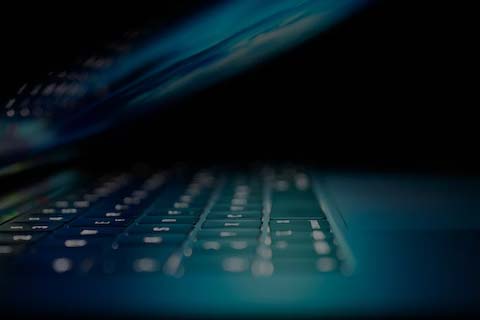


网友评论文明上网理性发言已有1人参与
发表评论:
评论列表