JQuery为开发插件提拱了两个方法,分别是:
jQuery.fn.extend(Object);
jquery.extend(object);
jquery.extend(object);为扩展JQuery类本身.为类添加新的方法。
jQuery.fn.extend(object);给jQuery对象添加方法。这个应该很好理解吧。举个例子。
<span style="font-size:18px;"><html>
<head>
<title></title>
</head>
<body>
<h3 class="ye">new soul</h3>
<h3 class="ye">new soul</h3>
<h3 class="ye">new soul</h3>
<h3 class="ye">new soul</h3>
<scripttype="text/javascript" src="jquery.2.0.3.JS"></script>
<script type="text/JavaScript">
jQuery.fn.myPlugin = function(options) {
$options = $.extend( {
HTML: "no messages",
CSS: {
"color": "red",
"font-size":"14px"
}},
options);
return $(this).css({
"color": $options.css.color,
}).html($options.html);
}
$('.ye').myPlugin({html:"So easy,yes?",css:{"color":"green","font-size":"20px"}});
</script>
</body>
</html>
</span>
好的,上面你也看到了一点点$.extend()的用法。
1.合并多个对象。
这里使用的就是$.extend()的嵌套多个对象的功能。
所谓嵌套多个对象,有点类似于数组的合并的操作。
但是这里是对象。举例说明。
<span style="font-size:18px;">//用法: jQuery.extend(obj1,obj2,obj3,..)
var Css1={size: "10px",style: "oblique"}
var Css2={size: "12px",style: "oblique",weight: "bolder"}
$.jQuery.extend(Css1,Css2)
//结果:Css1的size属性被覆盖,而且继承了Css2的weight属性
// Css1 = {size: "12px",style: "oblique",weight: "bolder"}
</span>
2.深度嵌套对象。
<span style="font-size:18px;"> jQuery.extend(
{ name: “John”, location: { city: “Boston” } },
{ last: “Resig”, location: { state: “MA” } }
);
// 结果:
// => { name: “John”, last: “Resig”, location: { state: “MA” } }
// 新的更深入的 .extend()
jQuery.extend( true,
{ name: “John”, location: { city: “Boston” } },
{ last: “Resig”, location: { state: “MA” } }
);
// 结果
// => { name: “John”, last: “Resig”,
// location: { city: “Boston”, state: “MA” } }
</span>
3.可以给jQuery添加静态方法。
<span style="font-size:18px;"><html>
<head>
<title></title>
</head>
<body>
<script type="text/Javascript" src="jquery.2.0.3.js"></script>
<script type="text/javascript">
$.extend({
add:function(a,b){return a+b;},
minus:function(a,b){return a-b},
multiply:function(a,b){return a*b;},
divide:function(a,b){return Math.floor(a/b);}
});
var sum = $.add(3,5)+$.minus(3,5)+$.multiply(3,5)+$.divide(5,7);
console.log(sum);
</script>
</body>
</html></span>
jQuery.fn.extend(Object);
jquery.extend(object);
jquery.extend(object);为扩展JQuery类本身.为类添加新的方法。
jQuery.fn.extend(object);给jQuery对象添加方法。这个应该很好理解吧。举个例子。
复制代码 代码如下:
<span style="font-size:18px;"><html>
<head>
<title></title>
</head>
<body>
<h3 class="ye">new soul</h3>
<h3 class="ye">new soul</h3>
<h3 class="ye">new soul</h3>
<h3 class="ye">new soul</h3>
<scripttype="text/javascript" src="jquery.2.0.3.JS"></script>
<script type="text/JavaScript">
jQuery.fn.myPlugin = function(options) {
$options = $.extend( {
HTML: "no messages",
CSS: {
"color": "red",
"font-size":"14px"
}},
options);
return $(this).css({
"color": $options.css.color,
}).html($options.html);
}
$('.ye').myPlugin({html:"So easy,yes?",css:{"color":"green","font-size":"20px"}});
</script>
</body>
</html>
</span>
好的,上面你也看到了一点点$.extend()的用法。
1.合并多个对象。
这里使用的就是$.extend()的嵌套多个对象的功能。
所谓嵌套多个对象,有点类似于数组的合并的操作。
但是这里是对象。举例说明。
复制代码 代码如下:
<span style="font-size:18px;">//用法: jQuery.extend(obj1,obj2,obj3,..)
var Css1={size: "10px",style: "oblique"}
var Css2={size: "12px",style: "oblique",weight: "bolder"}
$.jQuery.extend(Css1,Css2)
//结果:Css1的size属性被覆盖,而且继承了Css2的weight属性
// Css1 = {size: "12px",style: "oblique",weight: "bolder"}
</span>
2.深度嵌套对象。
复制代码 代码如下:
<span style="font-size:18px;"> jQuery.extend(
{ name: “John”, location: { city: “Boston” } },
{ last: “Resig”, location: { state: “MA” } }
);
// 结果:
// => { name: “John”, last: “Resig”, location: { state: “MA” } }
// 新的更深入的 .extend()
jQuery.extend( true,
{ name: “John”, location: { city: “Boston” } },
{ last: “Resig”, location: { state: “MA” } }
);
// 结果
// => { name: “John”, last: “Resig”,
// location: { city: “Boston”, state: “MA” } }
</span>
3.可以给jQuery添加静态方法。
复制代码 代码如下:
<span style="font-size:18px;"><html>
<head>
<title></title>
</head>
<body>
<script type="text/Javascript" src="jquery.2.0.3.js"></script>
<script type="text/javascript">
$.extend({
add:function(a,b){return a+b;},
minus:function(a,b){return a-b},
multiply:function(a,b){return a*b;},
divide:function(a,b){return Math.floor(a/b);}
});
var sum = $.add(3,5)+$.minus(3,5)+$.multiply(3,5)+$.divide(5,7);
console.log(sum);
</script>
</body>
</html></span>



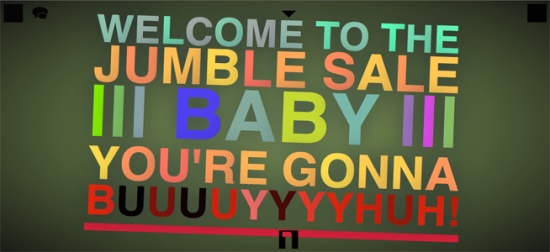

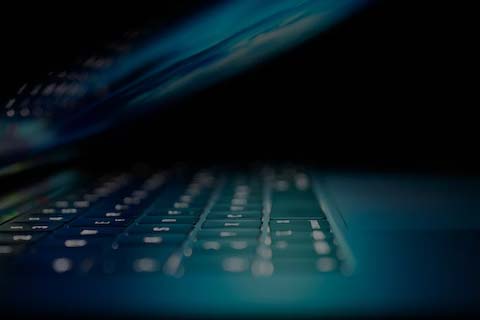

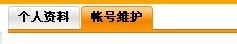
网友评论文明上网理性发言已有0人参与
发表评论: