javascript使用3种对话框:警告框,确认框和提示框;分别对应三个函数:alert()、confirm()、PRompt()。
警告框:alert()
网站中的警告框用于向用户显示警告消息,说明他们输入了错误的值,不是填写该位置所需的值。尽管如此,警报框仍然可以用于更友好的消息。警报框只提供一个按钮“确定”来选择并继续。
示例:
<!DOCtype html> <HTML> <head> <meta charset="utf-8"> <script type="text/JavaScript"> function Warning() { alert("警告,危险!"); } </script> </head> <body> <p>点击按钮</p> <FORM> <input type="button" value="点击这里" onclick="Warning();" /> </form> </body> </html>
确认框:confirm()
如果您希望用户验证或接受某些内容,通常使用一个确认框。当确认框弹出时,用户必须单击“确定”或“取消”才能继续。如果用户单击“确定”按钮,window方法confirm()将返回true。如果用户单击“取消”按钮,则confirm()返回false并显示null。
示例:
<!DOCTYPE html>
<html>
<head>
<meta charset="utf-8">
<style>
body,input,p{
font-size: 25px;
}
</style>
<script type="text/Javascript">
function Confirmation(){
var Val = confirm("你想继续吗?");
if( Val == true ){
document.write ("继续!");
return true;
}
else{
document.write ("不继续!");
return false;
}
}
</script>
</head>
<body>
<p>点击按钮</p>
<Form>
<input type="button" value="点击这里" onclick="Confirmation();" />
</form>
</body>
</html>提示框:prompt()
如果希望用户在输入页面之前输入一个值,通常会使用一个提示框。当弹出提示框时,用户必须单击“确定”或“取消”才能继续输入值。如果用户单击“确定”按钮,window方法prompt()将从文本框返回输入的值。如果用户单击“取消”按钮,window方法prompt()将返回Null。
例:
<!DOCTYPE html>
<html>
<head>
<meta charset="utf-8">
<style>
body,input,p{
font-size: 25px;
}
</style>
<script type="text/javascript">
function Value(){
var Val = prompt("输入你的姓名:", "name");
document.write("你输入的是: " + Val);
}
</script>
</head>
<body>
<p>点击按钮</p>
<form>
<input type="button" value="点击这里" onclick="Value();" />
</form>
</body>
</html>大家可以预览下。


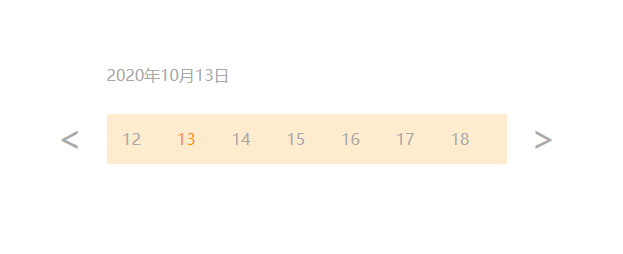




网友评论文明上网理性发言 已有0人参与
发表评论: