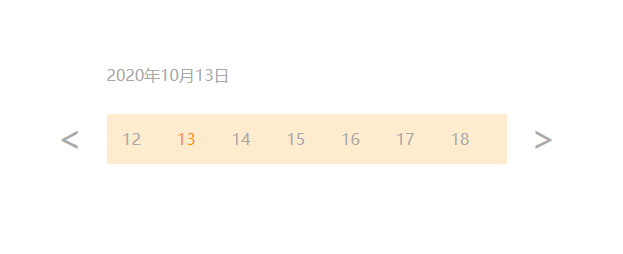
上代码:
<!DOCtype html> <HTML lang="en"> <head> <meta charset="UTF-8"> <meta name="viewport" content="width=device-width, initial-scale=1.0"> <title>分享一个日历时间TAB切换的应用 - Web前端之家https://www.jiangweishan.com</title> <style type="text/CSS"> #APP { width: 400px; height: 50px; margin: 200px auto; position: relative; color: darkgray; } .title { position: absolute; top: -50px; left: 0; width: 200px; height: 50px; } ul { list-style: none; background-color: blanchedalmond; width: 100%; display: block; padding: 0; } ul li { display: inline-block; width: 50px; height: 50px; text-align: center; line-height: 50px; cursor: pointer; } .left { position: absolute; top: 0; left: -50px; font-size: 35px; Cursor: pointer; } .right { position: absolute; top: 0; right: -50px; font-size: 35px; cursor: pointer; } .on { color: darkorange; } </style> </head> <body> <div id="app"> <div class="title"></div> <div class="left"><</div> <ul> <li></li> <li></li> <li></li> <li></li> <li></li> <li></li> <li></li> </ul> <div class="right">></div> </div> <script src="/demo/JS/jq.js"></script> <script> let now = new date() let oneDay = 1000*60*60*24 // 一天的时间 let timeArr = [] // 用来存储每次循环真正时间戳的数组 let onDate = now.getTime() // 当前激活的日期(有且仅有一个) init() // 点击后添加激活样式 $('ul li').on('click', function() { acton($(this).index()) }) $('.left').on('click', function() { changeUl(0) }) $('.right').on('click', function() { changeUl(1) }) function init() { // 计算初始化时的周一和周天 let monday = now.getTime() - (now.getDay() - 1)*oneDay let sunday = now.getTime() + (7 - now.getDay())*oneDay // 循环渲染本周 for(let i = 0;i < 7;i++) { let nowDate = monday + oneDay * i $('ul li').eq(i).text(new Date(nowDate).getDate()) timeArr.push(nowDate) if (nowDate === now.getTime()) { // 初始化时渲染标签并激活当前本地日期和显示 acton(i) } } } // 判断数组中是否存在该日期并激活 function judon() { if (timeArr.indexof(onDate) !== -1) { $('ul li').eq(timeArr.indexOf(onDate)).addClass('on').siblings().removeClass('on') } else { $('ul li').each(function() { $(this).removeClass('on') }) } } // 点击前后实现更换每周内容,1是前进一周,0是后退一周 function changeUl(type) { for (let n = 0;n < 7;n++) { timeArr[n] = type ? timeArr[n] + oneDay*7 : timeArr[n] - oneDay*7 $('ul li').eq(n).text(new Date(timeArr[n]).getDate()) } judon() } // 激活日期并显示 function acton(i) { let nowTitle = new Date(timeArr[i]); $('ul li').eq(i).addClass('on').siblings().removeClass('on'); $('.title').text(`${nowTitle.getFullYear()}年${nowTitle.getMonth()+1}月${nowTitle.getDate()}日`); onDate = timeArr[i] } </script> </body> </html>



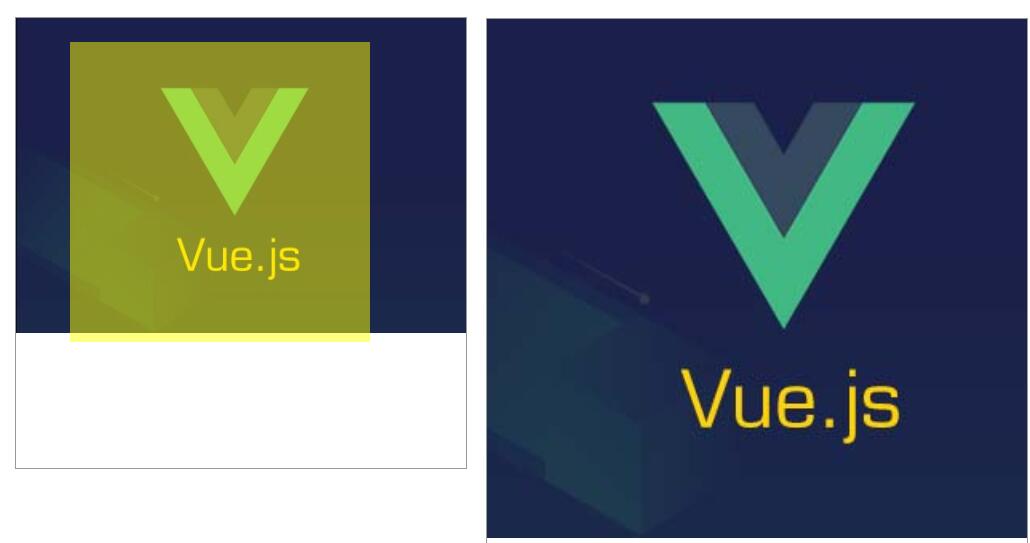


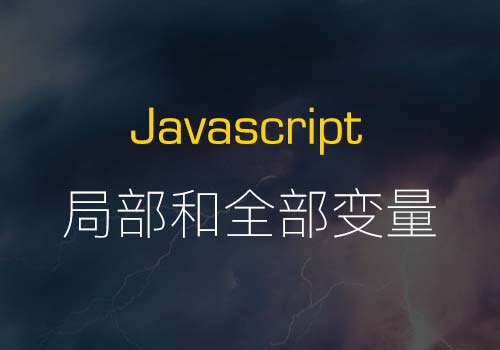

网友评论文明上网理性发言 已有0人参与
发表评论: