
页面代码:
<!DOCtype html> <HTML><head> <title>本地数据</title> <link href="CSS/redmond/JQuery-UI-1.8.14.custom.css" rel="StyleSheet" /> <link href="css/ui.jqgrid.css" rel="Stylesheet" /> <script type="text/javascript" src="JS/jQuery-1.6.2.min.js"></script> <script type="text/JavaScript" src="js/jquery-ui-1.8.14.custom.min.js"></script> <script type="text/Javascript" src="js/JQuery.jqGrid.min.js"></script> <script type="text/javascript"> $(document).ready(function(){ $("#list1").jqGrid({ datatype:"local", height:250, colNames:['自动编号','地区编号','地区名称','所属城市编号'], colmodel:[ //这一项比较重要, 其中的name属性主要是用于后期的页面代码(注意这里的范围是本页面上的代码,不会涉及到后台代码), 而index属性是则是用于涉及后台时,给后台传递排序字段 {name:'id',index:'id',width:60,sorttype:"int"}, {name:'areAID',index:'areaID',width:80,sortable:false}, //sortable是该字段是否排序 {name:'area',index:'area',width:180}, {name:'father',index:'father',width:100,sorTABle:false} //colmodel两个最主要就是1:name前台js用,2:index给后台传递排序字段 ], multiselect:true, //是否允许多选择多项 caption:"中国各城市的主要地区" //表格的标题文字 }); var mydata=[ {id:"1",areaID:'110101',area:'东城区',father:'110100'}, {id:"2",areaID:'110102',area:'西城区',father:'110100'}, {id:"3",areaID:'110103',area:'崇文区',father:'110100'}, {id:"4",areaID:'110104',area:'宣武区',father:'110100'}, {id:"5",areaID:'110105',area:'朝阳区',father:'110100'}, {id:"6",areaID:'110106',area:'丰台区',father:'110100'}, {id:"7",areaID:'110107',area:'石景山区',father:'110100'}, {id:"8",areaID:'110108',area:'海淀区',father:'110100'}, {id:"9",areaID:'110109',area:'门头沟区',father:'110100'}, {id:"10",areaID:'110111',area:'房山区',father:'110100'} ]; for(var i=0; i<mydata.length; i++) //循环给每行添加数据 { $("#list1").jqGrid('addRowData',i+1,mydata[i]); } }); </script> </head> <body> <table id="list1"></table> <div id="pager1"></div> </body> </html>




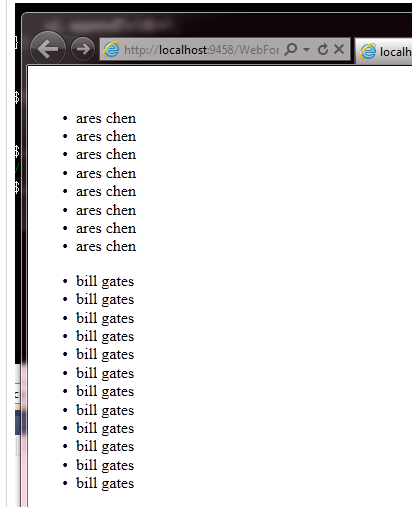



网友评论文明上网理性发言 已有0人参与
发表评论: