页面布局:
<div id="wrAPPer"> <div id="scroller"> <div id="pullDown"> <span class="pullDownIcon"></span><span class="pullDownlabel">下拉刷新...</span> </div> <ul id="thelist"> <li> <img src="img/page1_img1.jpg" /> </li> <li> <img src="img/page1_img2.jpg" /> </li> <li> <img src="img/page1_img3.jpg" /> </li> <li> <img src="img/page1_img1.jpg" /> </li> <li> <img src="img/page1_img2.jpg" /> </li> <li> <img src="img/page1_img3.jpg" /> </li> </ul> <div id="pullUp"> <span class="pullUpIcon"></span><span class="pullUpLabel">上拉加载更多...</span> </div> </div>
翻页,是通过Ajax请求,把页码传入一般处理程序,在一般处理程序中获得分页后的数据返回json数组对象。
下拉刷新:
/** * 下拉刷新 (自定义实现此方法) * myScroll.refresh(); // 数据加载完成后,调用界面更新方法 */ function pullDownAction() { setTimeout(function () { var el, li, i; el = document.getElementById('thelist'); //========================================== $.ajax({ type: "get", url: "loadMore.ashx", data: { page: generatedCount }, dataType: "JSON", success: function (data) { var JSon = data; $(json).each(function () { li = document.createElement('li'); // li.innerText = 'Generated row ' + (++generatedCount); li.innerHTML = '<img src="' + this.src + '"/>'; el.insertBefore(li, el.childnodes[0]); }) } }); myScroll.refresh(); //数据加载完成后,调用界面更新方法 remEmber to refresh when contents are loaded (ie: on ajax completion) }, 1000); // <-- Simulate network congestion, remove settimeout from PRoduction! }
上拉刷新
function pullUpAction() {
settimeout(function () {
var el, li, i;
el = document.getElementById('thelist');
//==========================================
$.ajax({
type: "GET",
url: "LoadMore.ashx",
data: { page: generatedCount },
dataType: "json",
success: function (data) {
var json = data;
$(json).each(function () {
li = document.createElement('li');
// li.innertext = 'Generated row ' + (++generatedCount);
li.innerhtml = '<img src="' + this.src + '"/>;
el.insertBefore(li, el.childnodes[0]);
})
}
});
//============================================
myScroll.refresh(); // 数据加载完成后,调用界面更新方法 Remember to refresh when contents are loaded (IE: on ajax completion)
}, 1000); // <-- Simulate network congestion, remove setTimeout from production!
}
初始化
/**
* 初始化iScroll控件
*/
function loaded() {
pullDownEl = document.getElementById('pullDown');
pullDownOffset = pullDownEl.offsetheight;
pullUpEl = document.getElementById('pullUp');
pullUpOffset = pullUpEl.offsetHeight;
myScroll = new iScroll('wrapper', {
ScrollbarClass: 'myScrollbar', /* 重要样式 */
useTransition: false,
topOffset: pullDownOffset,
onRefresh: function () {
if (pullDownEl.className.match('loading')) {
pullDownEl.className = '';
pullDownEl.querySelector('.pullDownLabel').innerHTML = '下拉刷新...';
} else if (pullUpEl.className.match('loading')) {
pullUpEl.className = '';
pullUpEl.queryselector('.pullUpLabel').innerHTML = '上拉加载更多...';
}
},
onScrollMove: function () {
if (this.y > 5 && !pullDownEl.className.match('flip')) {
pullDownEl.className = 'flip';
pullDownEl.querySelector('.pullDownLabel').innerHTML = '松手开始更新...';
this.minScrollY = 0;
} else if (this.y < 5 && pullDownEl.className.match('flip')) {
pullDownEl.className = '';
pullDownEl.querySelector('.pullDownLabel').innerHTML = '下拉刷新...';
this.minScrollY = -pullDownOffset;
} else if (this.y < (this.maxScrollY - 5) && !pullUpEl.className.match('flip')) {
pullUpEl.className = 'flip';
pullUpEl.querySelector('.pullUpLabel').innerHTML = '松手开始更新...';
this.maxScrollY = this.maxScrollY;
} else if (this.y > (this.maxScrollY + 5) && pullUpEl.className.match('flip')) {
pullUpEl.className = '';
pullUpEl.querySelector('.pullUpLabel').innerHTML = '上拉加载更多...';
this.maxScrollY = pullUpOffset;
}
},
onScrollend: function () {
if (pullDownEl.className.match('flip')) {
pullDownEl.className = 'loading';
pullDownEl.querySelector('.pullDownLabel').innerHTML = '加载中...';
pullDownAction(); // Execute custom function (ajax call?)
} else if (pullUpEl.className.match('flip')) {
pullUpEl.className = 'loading';
pullUpEl.querySelector('.pullUpLabel').innerHTML = '加载中...';
pullUpAction(); // Execute custom function (ajax call?)
}
}
});
setTimeout(function () { document.getElementById('wrApper').style.left = '0'; }, 800);
}
//初始化绑定iScroll控件
document.addEventListener('touchmove', function (e) { e.preventDefault(); }, false);
document.addEventListener('DOMContentLoaded', loaded, false);


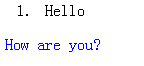
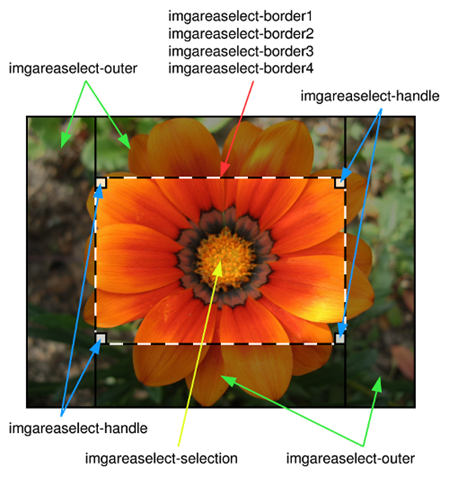

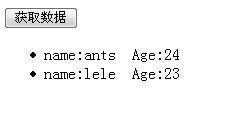


网友评论文明上网理性发言 已有0人参与
发表评论: