本文实例讲述了JQuery实现标题字体变换的滑动门菜单效果。分享给大家供大家参考。具体如下:
这里使用jQuery字体会变大的网页滑动门菜单,当把鼠标放在“门”上的时候,门内的菜单字体会变大变色,对应的内容同时切换,不知如何形容本效果,所以就叫字体会变的滑动门吧。
运行效果截图如下:
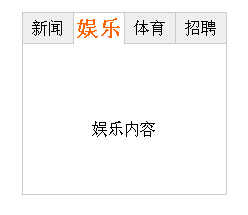
在线演示地址如下:
http://demo.jb51.net/js/2015/jquery-font-cha-tab-menu-style-codes/
具体代码如下:
<!DOCtype html PUBLIC "-//W3C//DTD xhtml 1.0 Strict//EN" "http://www.w3.org/TR/xHTML1/DTD/xhtml1-strict.dtd"> <html xmlns="HTTP://www.w3.org/1999/xhtml"> <head> <meta http-eqUIv="Content-Type" content="text/html; charset=utf-8" /> <title>字体变大变色的滑动门菜单</title> <script type="text/javascript" src="jquery-1.6.2.min.JS"></script> <style type="text/CSS"> body,ul,li,div{ margin:0; padding:0; } ul{ list-style:none; } ul li{ float:left; } .nav{ width:204px; height:30px; border:1px #ccc solid; border-bottom-width:0; border-right-width:0px; margin:20px auto 0; } .content{ width:203px; height:150px; border:1px #ccc solid; margin:0 auto; } ul.nav li{ width:50px; height:30px; border-right:1px #ccc solid; text-align:center; line-height:30px; background:#eee; } ul.nav li.color{ position:relative; height:31px; _top:1px; color:#F60; font-size:22px; font-weight:bold; background:#FFF; } ul.content li{ width:202px; height:170px; display:none; text-align:center; line-height:170px; } ul.content li.vis{ display:block; } </style> </head> <body> <ul class="nav"> <li class="color">新闻</li> <li>娱乐</li> <li>体育</li> <li>招聘</li> </ul> <ul class="content"> <li class="vis">新闻内容</li> <li>娱乐内容</li> <li>体育内容</li> <li>招聘内容</li> </ul> <script type="text/JavaScript"> /*----获取元素的id或class----*/ function getElement(e){ if($('#'+e).html()){ return $('#'+e); }else{ return $('.'+e); } } /*----定义对象和方法----*/ /*------------------------------------------ @param navElement 导航栏的id或class @param conElement 导航内容的id或class @param visClass 导航栏变色的clssname @param colorClass 导航内容显示的classname -------------------------------------------*/ var onNav={ changeContent:function(navElement,conElement,visClass,colorClass){ $nav=getElement(navElement).find('li'); $content=getElement(conElement).find('li'); $nav.each(function(index){ $(this).mouSEOver(function(){ $(this).addClass(visClass) .siblings().removeClass(visClass); $content.eq(index).addClass(colorClass) .siblings().removeClass(colorClass); }); }); } } /*实例化对象方法*/ onNav.changeContent("nav","content","color","vis"); </script> </body> </html>







网友评论文明上网理性发言 已有0人参与
发表评论: