
vue3:尝试使用JSplumb实现拖拽连线的功能。下面讲解如何在vue3.x 里面使用jsplumb进行拖拽连线
1、安装
npm install --save jsplumb
2、引入
<script lang="ts" setup> import {ref, reactive,onMounted} from 'vue' import jsPlumb from 'jsplumb' </script>
3、使用
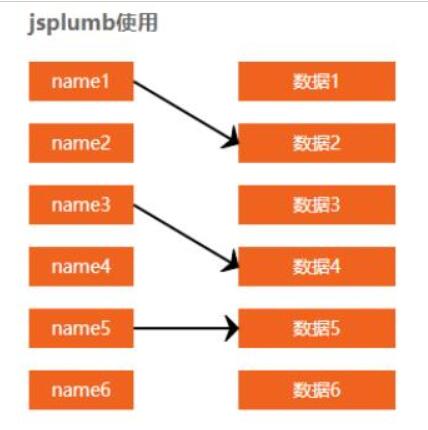
<template> <h3>jsplumb使用</h3> <div id="contAIner"> <div> <div v-for="item in list1" :key="item.nodeId" :id="item.nodeId" name="joint">{{ item.name }}</div> </div> <div> <div v-for="item in list2" :key="item.nodeId" :id="item.nodeId" name="data">{{ item.name }}</div> </div> </div> </template> <script Setup> import {ref, reactive,onmounted} from 'VUE' import jsPlumb from 'jsplumb' //jsplumb使用 let $jsPlumb = jsPlumb.jsPlumb; let jsPlumb_instance = null; // 缓存实例化的jsplumb对象 //模型轴 const list1 = Reactive([ {name: "name1", nodeId: "name1", axis: '', type:''}, {name: "name2", nodeId: "name2", axis: '', type:''}, {name: "name3", nodeId: "name3", axis: '', type:''}, {name: "name4", nodeId: "name4", axis: '', type:''}, {name: "name5", nodeId: "name5", axis: '', type:''}, {name: "name6", nodeId: "name6", axis: '', type:''} ]); //接口数据点 const list2 = Reactive([ {name: '数据1', nodeId: 'data1'}, {name: '数据2', nodeId: 'data2'}, {name: '数据3', nodeId: 'data3'}, {name: '数据4', nodeId: 'data4'}, {name: '数据5', nodeId: 'data5'}, {name: '数据6', nodeId: 'data6'} ]); onMounted(()=>{ showPlumb(); }) const showPlumb = ()=> { jsPlumb_instance = $jsPlumb.getInstance({ Container: 'container', // 选择器id endpointStyle: {radius: 0.11, fill: '#fff'}, // 端点样式 PaintStyle: {stroke: '#000', strokewidth: 2}, // 绘画样式,默认8px线宽 #456 hoverPaintStyle: {stroke: '#1E90FF'}, // 默认悬停样式 默认为Null ConnectionOverlays: [ // 此处可以设置所有箭头的样式,因为我们要改变连接线的样式,故单独配置 ['Arrow', { // 设置参数可以参考中文文档 location: 1, length: 10, paintStyle: { stroke: '#000', fill: '#000' } }] ], Connector: ['Straight'], // 要使用的默认连接器的类型:直线,折线,曲线等 Drapoptions: {cursor: 'crosshair', zIndex: 2000} },) console.log(jsPlumb_instance) jsPlumb_instance.batch(() => { for (let i = 0; i < list1.length; i++) { initLeaf(list1[i].nodeId, 'joint') } for (let i = 0; i < list2.length; i++) { initLeaf(list2[i].nodeId, 'data') } }) const joint = document.getElementsByName('joint') const data = document.getElementsByName('data') jsPlumb_instance.setSourceEnabled(joint, true) jsPlumb_instance.setTargetEnabled(data, true) jsPlumb_instance.setDraggable(joint, false) // 是否支持拖拽 jsPlumb_instance.setDraggable(data, false) // 是否支持拖拽 jsPlumb_instance.bind('click', (conn, originalevent) => { jsPlumb_instance.deleteConnection(conn) }) } // 初始化具体节点 const initLeaf = (id, type)=> { const ins = jsPlumb_instance; const elem = document.getElementById(id) if (type == 'joint') { ins.makeSource(elem, { anchor: [1, 0.5, 0, 0], // 左 上 右 下 allowLoopback: false, maxConnections: 1 }) } else { ins.makeTarget(elem, { anchor: [0, 0.5, 0, 0], allowLoopback: false, maxConnections: 1 }) } } </script> <style scoped> #container { position: relative; margin-top: 20px; width: 100%; height: 300px; } .col2, .col1 { float: left; text-align: center; } .col1 { width: 80px; } .col2 { width: 120px; margin-left: 80px; } #container > div > div { line-height: 30px; margin: 0 0 17px 0; background: #ef631e; color: #fff; } </style>



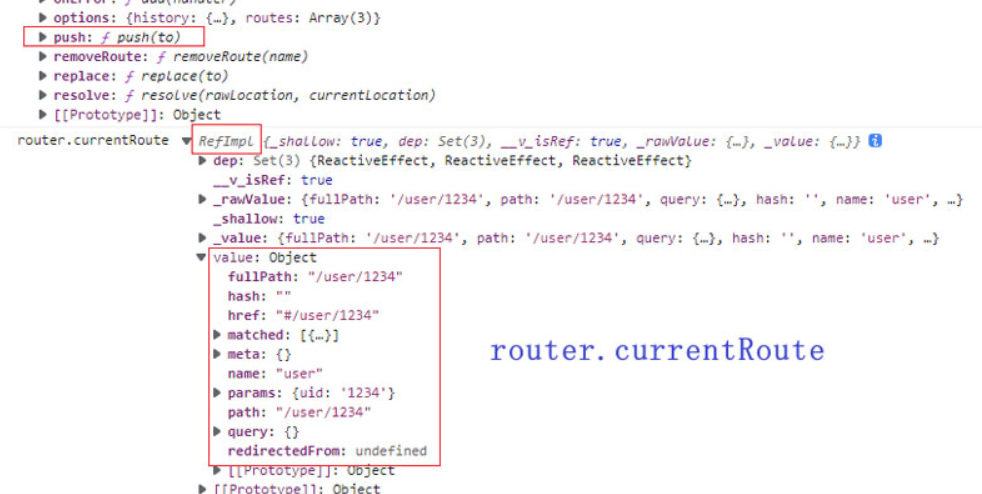
网友评论文明上网理性发言 已有2人参与
发表评论:
评论列表