JQuery是一款轻量级的javascript库,是最流行的客户端html脚本之一,它在WEB设计师和开发者中非常的有名,并且有非常多有用的插件和技术。

一、在新窗口打开链接
用下面的代码,你点击链接即可在新窗口打开:
$(document).ready(function() { //select all anchor tags that have http in the href //and apply the target=_blank $("a[href^='HTTP']").attr('target','_blank'); });
二、设置等高的列
应用下面的代码,可以使得你的WEB应用每一列高度都想等:
<div class="equalheight" style="border:1px solid"> <p>First Line</p> <p>Second Line</p> <p>Third Line</p> </div> <div class="equalHeight" style="border:1px solid"> <p>Column Two</p> </div> <script> $(document).ready(function() { equalHeight('.equalHeight'); }); //global variable, this will store the highest height value var maxHeight = 0; function equalHeight(col) { //Get all the element with class = col col = $(col); //Loop all the col col.each(function() { //Store the highest value if ($(this).height() > maxHeight) { maxHeight = $(this).height(); } }); //Set the height col.height(maxHeight); } </script>
jquery.PReloadImagesInWebPage = function() { for (var ctr = 0; ctr & lt; arguments.length; ctr++) { JQuery("").attr("src", Arguments[ctr]); } } // 使用方法: $.preloadImages("image1.gif", "image2.gif", "image3.gif"); // 检查图片是否被加载 $('#imageObject').attr('src', 'image1.gif').load(function() { alert('The image has been loaded…'); });
四、禁用鼠标右键
$(document).ready(function() {
//catch the right-click context menu
$(document).bind("contextmenu", function(e) {
//warning prompt - optional
alert("No right-clicking!");
//delete the default context menu
return false;
});
});五、设定计时器
$(document).ready(function() {
window.setTimeout(function() {
// some code
}, 500);
});六、计算子元素的个数
<div id="foo"> <div id="bar"></div> <div id="baz"> <div id="biz"></div> <span><span></span></span> </div> </div> <script src="http://APPs.bdimg.com/libs/jquery/1.11.1/jquery.min.JS"></script> <script type="text/JavaScript"> //jQuery Code to count child elements $("#foo > div").size() alert($("#foo > div").size()) </script>
七、把元素定位到页面中间
<div id="foo" style="width:200px;height: 200px;background: #ccc;"></div> <script type="text/Javascript"> jQuery.fn.center = function() { this.CSS("position", "absolute"); this.css("top", ($(window).height() - this.height()) / 2 + $(window).scrollTop() + "px"); this.css("left", ($(window).width() - this.width()) / 2 + $(window).scrollLeft() + "px"); return this; } //Use the above function as: $('#foo').center(); </script>
读到这里的朋友就知道你没有错过学习的机会,把这些小技巧积累起来,一定会帮助大家设计出有创意和精美的Web页面。




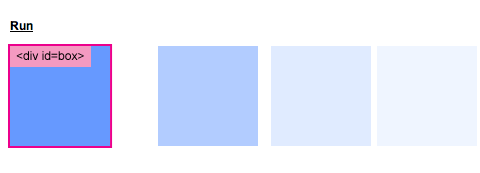


网友评论文明上网理性发言 已有1人参与
发表评论:
评论列表