DEMO点击圆形图片,图片方法,将水的图片放置与下层,鼠标移上去的时候,图片高与宽同比增大,并且图片向左上移动,代码如下:
<!DOCTYPE html>
<html>
<head>
<meta http-equiv="Content-Type" content="text/html; charset=utf-8" />
<title>图片放大特效</title>
<style>
.show{ width:1440px; height:474px; position:relative; background-color:#3d9abc;}
.water1{ height: 335px; width:335px; border-radius:167.5px; overflow:hidden; position:absolute; left:186px; top:69px;}
.water2{ height: 95px; width:95px; border-radius:47.5px; overflow:hidden; position:absolute; left:545px; top:294px;}
.water3{ height: 33px; width:33px; border-radius:16.5px; overflow:hidden; position:absolute; left:549px; top:220px;}
#img1{ position:absolute;}
#img2{ position:absolute; }
#img3{ position:absolute;}
</style>
</head>
<body>
<div class="show">
<div class="water1"><img id="img1" src="https://www.jiangweishan.com/zb_users/upload/2017/11/20171112231859_71896.jpeg" /></div>
<div class="water2"><img id="img2" width="300" src="https://www.jiangweishan.com/zb_users/upload/2017/11/20171112231859_71896.jpeg" /></div>
<div class="water3"><img id="img3" width="200" src="https://www.jiangweishan.com/zb_users/upload/2017/11/20171112231859_71896.jpeg" /></div>
</div>
<script src="/demo/js/jq.js" type="text/javascript"></script>
<script type="text/javascript">
$(document).ready(function(e) {
$(".water1").mouseover(function(){
$("#img1").stop(true,true).animate({top:"-32.5px",left:"-32.5px", width:"400px",height:"400px"},"slow");
$("#img2").stop(true,true).animate({top:"-10px",left:"-10px", width:"115px",height:"115px"},"slow");
$("#img3").stop(true,true).animate({top:"-4px",left:"-4px", width:"41px",height:"41px"},"slow");
})
$(".water1").mouseout(function(){
$("#img1").stop(true,true).animate({top:"0px",left:"0px",width:"335px",height:"335px"},"slow");
$("#img2").stop(true,true).animate({top:"0px",left:"0px", width:"95px",height:"95px"},"slow");
$("#img3").stop(true,true).animate({top:"0px",left:"0px", width:"33px",height:"33px"},"slow");
})
});
</script>
</body>
</html>



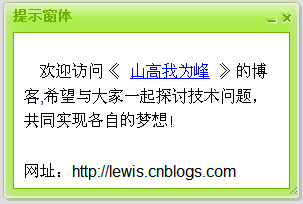




网友评论文明上网理性发言 已有0人参与
发表评论: